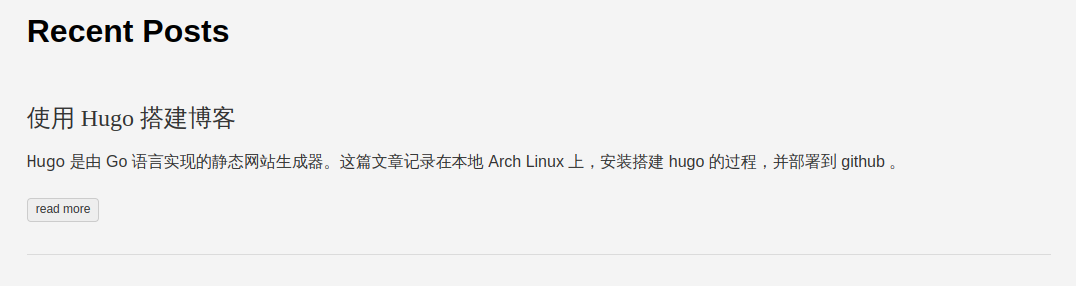使用 Hugo 搭建博客
Hugo 是由 Go 语言实现的静态网站生成器。这篇文章记录在本地 Arch Linux 上,安装搭建 hugo 的过程,并部署到 github 。
安装
推荐用各自系统的包管理器进行安装。
pacman -S hugo
本地创建网站
下面创建一个 cheng470.github.io 的网站,然后添加 ananke 主题:
hugo new site cheng470.github.io
cd cheng470.github.io
git init
git submodule add https://github.com/theNewDynamic/gohugo-theme-ananke.git themes/ananke
echo theme = \"ananke\" >> config.toml
这里用到了 git 子模块功能,如果在其他电脑 clone 本仓库,需要执行
git submodule update --init --recursive把子模块代码也拉下来。
添加文章
hugo new posts/my-first-post.md
启动服务
hugo server -D
生成静态页面
hugo -D
部署到 Github
新建 github 工程 cheng470.github.io , 开启 Pages 功能,设置分支为 gh-pages。
执行如下命令:
git remote add origin git@github.com:cheng470/cheng470.github.io.git
git pull
之后把所有代码提交上去,现在还不能访问,还需要配置 GitHub Action,让它帮忙自动运行 hugo 的工具来生成静态页面到 gh-pages 分支。
配置 GitHub Action
创建文件 .github/workflows/gh-pages.yml 内容如下:
name: github pages
on:
push:
branches:
- main # Set a branch to deploy
pull_request:
jobs:
deploy:
runs-on: ubuntu-20.04
steps:
- uses: actions/checkout@v2
with:
submodules: true # Fetch Hugo themes (true OR recursive)
fetch-depth: 0 # Fetch all history for .GitInfo and .Lastmod
- name: Setup Hugo
uses: peaceiris/actions-hugo@v2
with:
hugo-version: 'latest'
# extended: true
- name: Build
run: hugo --minify
- name: Deploy
uses: peaceiris/actions-gh-pages@v3
if: github.ref == 'refs/heads/main'
with:
github_token: ${{ secrets.GITHUB_TOKEN }}
publish_dir: ./public
提交到仓库中。
这样就可以成功访问了。
问题
首页的摘要内容很乱
比如:
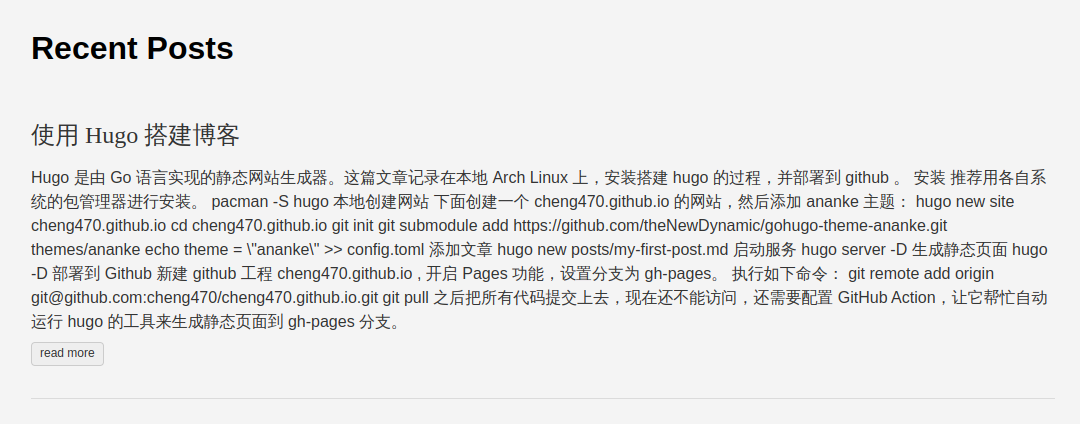
这是因为 hugo 默认取文章的前70个单词作为摘要,内部算法是通过空格对文章内容做 split 后取前面的 70 个单词。
这里是汉字,没有空格,所以看起来很长。可以在 hugo 的配置里面加上 hasCJKLanguage = true 配置来修正:
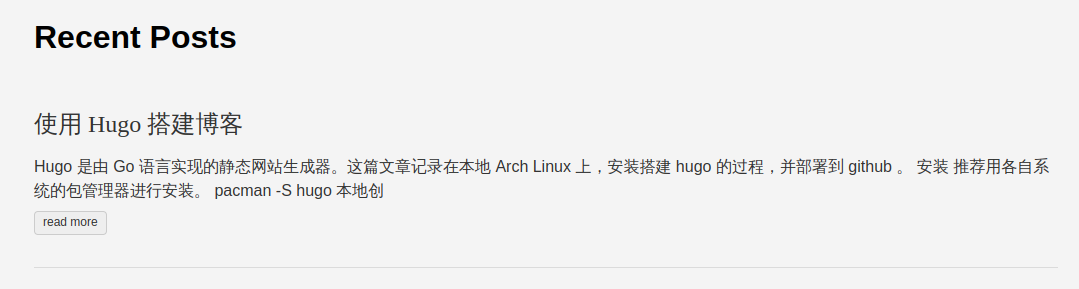
但也不好看,hugo 还支持手动生成摘要的方式,在摘要和文章主体内容之间加入摘要分割符 <!--more--> 来生成摘要。效果如下: